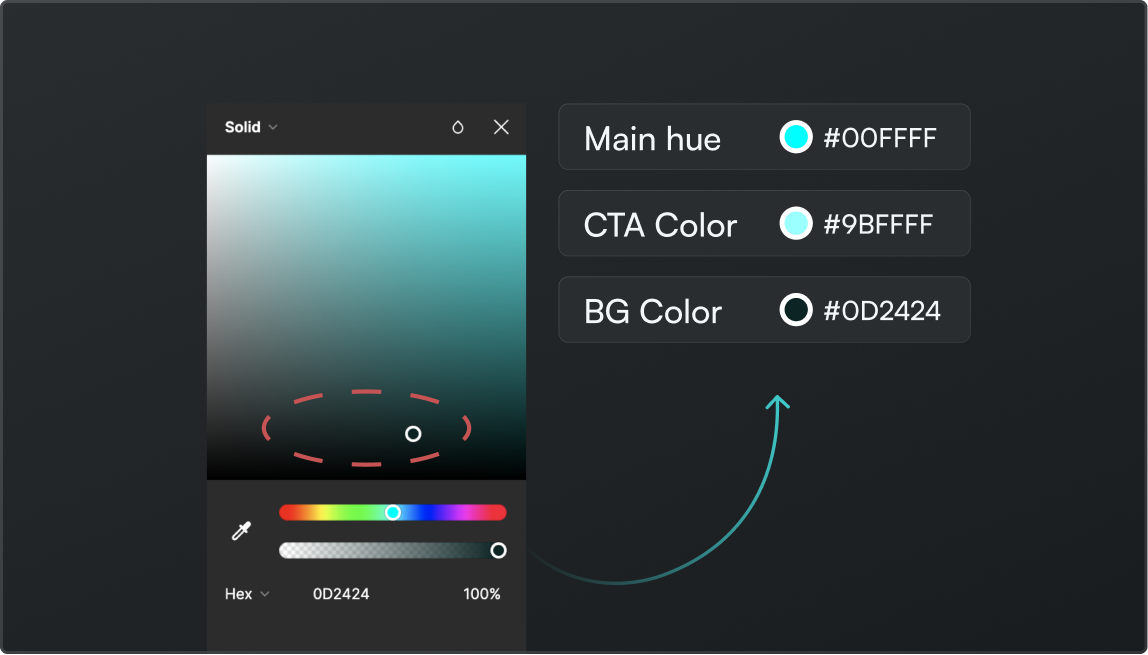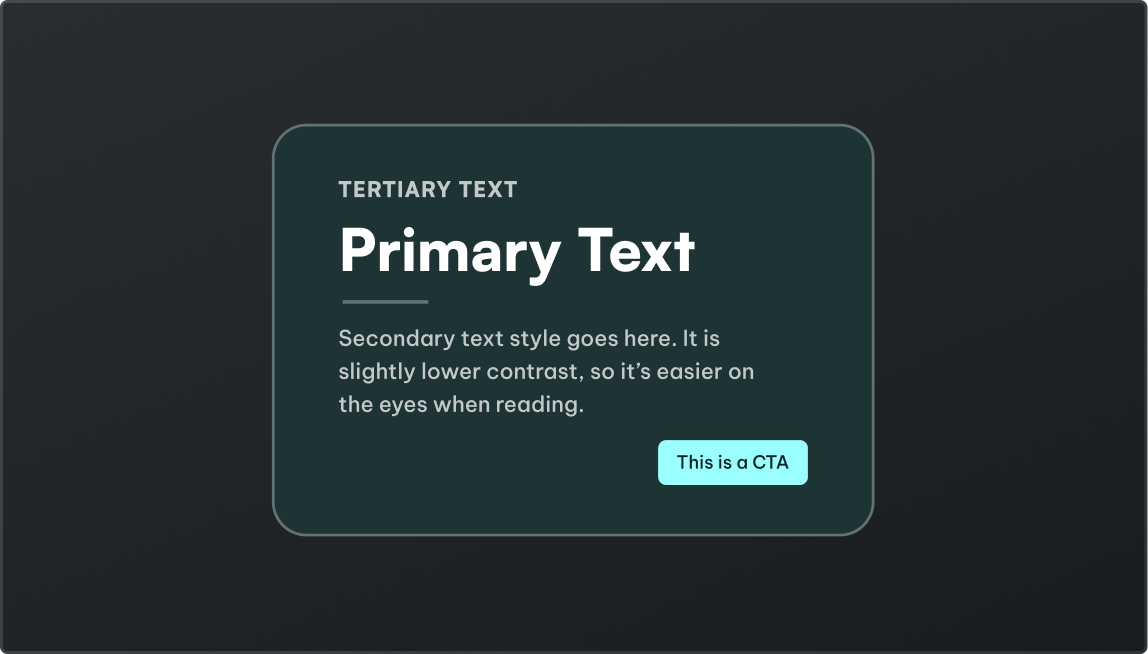Secret Dark Mode Color Palette Formula
Hi there, it’s Nandi! 👋
I hope you’re having a hot summer day! 🌞
In this week’s newsletter, I will show you a cool way to creating dark mode color palettes.
Let’s get into it! 👇
Use the color picker to select any hue you like.
A hue is a pure color. Each of your palette colors (except white) will have a hint of this hue.
Choose your CTA color.
Dark Mode CTA colors should be in the upper-left quadrant. Dark text will be laid over this color, so it must be light enough to provide contrast.
Choose your background color.
Pick a sport in the center, approximately 15% away from the bottom. This will be the darkest color in your palette.
Build a percentage scale.
Create a simple graphical tool like the one below. Simply stacking 10 squares works as well.
Create a gradient.
Input your Background color at the bottom of the gradient and white at the top, which will be your Primary Text color.
Add spots by percentage.
Place empty circles at 95%, 65%, 35% and 20%. Now use the dropper to get the color codes.
You’re done!
In this example, the Accent color is used for the card border, and the Background color is used for CTA text.
This was it for this week. 🙌
If you’ve learned something, don’t forget to like this post, and have an awesome rest of your week! 🖤